万年历(by Redman)

2012-9-19 ~ 2023-3-7
(0)
万年历程序。顾名思义可以查询很多年份的日历。
按键介绍:
- q 年份加 1,a 年份减 1
- w 年份加 10,s 年份减 10
- e 年份加 100,d 年份减 100
- r 年份加 1000,f 年份减 1000
- t 月份加 1,g 月份减 1
执行效果如下:
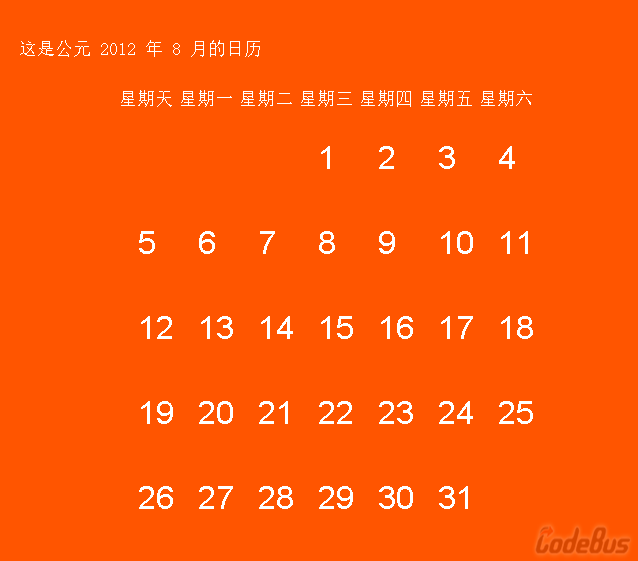
完整的源代码如下:
/************************************************************
* 本程序名叫万年历: *
* 顾名思义可以查询很多年份的日历 *
* 按键介绍: *
* q 年份加 1, a 年份减 1 *
* w 年份加 10, s 年份减 10 *
* e 年份加 100, d 年份减 100 *
* r 年份加 1000, f 年份减 1000 *
* t 月份加 1, g 月份减 1 *
* 其他按键均为错误或者年份, 月份不能再减或者加了, 都会报警 *
* *
* 编译环境:VC6 + EasyX *
* 最后修改:2012-9-19 *
************************************************************/
#include <iostream>
#include <graphics.h>
#include <conio.h>
#include <time.h>
int x1[13] = {0, 31, 29, 31, 30, 31, 30, 31, 31, 30, 31, 30, 31}; // 闰年的每月天数
int x2[13] = {0, 31, 28, 31, 30, 31, 30, 31, 31, 30, 31, 30, 31}; // 平年的每月天数
char *Week[] = {"星期天", "星期一", "星期二", "星期三", "星期四", "星期五", "星期六"}; // 定义星期
char num[3]; // 定义 num 字符串
char xy[30]; // 定义 xy 字符串,
struct Time // 定义了一个结构体
{
int year, month; // 年月
int yearFlag, monthFlag; // 用来标记年月是否改变
};
// 初始化
void Init()
{
// 初始化绘图窗口
initgraph(640, 640);
setbkcolor(0x0055ff);
cleardevice();
}
// 绘制星期
void DrawWeek()
{
char str[7];
int x1 = 0;
settextstyle(18, 0, "宋体");
for (int i = 0; i < 7; i++)
{
sprintf(str, "%s", Week[i]);
outtextxy(120 + x1, 100, str);
x1 += 60;
}
}
// 计算现在的年月
void CalDate(Time& tm, char x)
{
switch(x)
{
case 'q': tm.year++; break;
case 'w': tm.year += 10; break;
case 'e': tm.year += 100; break;
case 'r': tm.year += 1000; break;
case 't': if (tm.month < 12) tm.month++; break;
case 'a': if (tm.year > 0) tm.year--; break;
case 's': if (tm.year >= 10) tm.year -= 10; break;
case 'd': if (tm.year >= 100) tm.year -= 100; break;
case 'f': if (tm.year >= 1000) tm.year -= 1000; break;
case 'g': if (tm.month > 1) tm.month--; break;
}
}
// 判断年份和月份是否更改
bool DateFlag(int y1, int y2, int m1, int m2)
{
return (y1 != y2 || m1 != m2);
}
// 判断是闰年还是平年
bool CalYear(int year)
{
return ((year % 4 == 0 && year % 10 != 0) || year % 400 == 0);
}
// 绘制当月日历
void DrawDate(Time &tm)
{
int y = 0, z = 0;
int s;
sprintf(xy, "这是公元 %d 年 %d 月的日历", tm.year, tm.month);
settextstyle(18, 0, "宋体");
outtextxy(20, 50, xy);
s = (5 + (tm.year + 1) + (tm.year - 1 ) / 4 - (tm.year - 1)
/ 100 + (tm.year - 1) / 400) % 7;
if (CalYear(tm.year)) // 如果当前年份是闰年
{
for (int i = 1; i < tm.month; i++)
{
s = (x1[i] + s) % 7;
}
if (s / 6 != 1)
{
y = (s + 1) * 60;
}
settextstyle(36, 0, "Arial");
for (i = 1; i <= x1[tm.month]; i++)
{
sprintf(num, " %d ", i);
outtextxy(130 + y, 150 + z, num);
y += 60;
if ((i + s) % 7 == 6 && (i + s) >= 6)
{
z += 85;
y = 0;
}
}
}
else // 如果当前年份不是闰年
{
for (int i = 1; i < tm.month; i++)
{
s = (x2[i] + s) % 7;
}
if (s / 6 != 1)
{
y = (s + 1) * 60;
}
settextstyle(36, 0, "Arial");
for (i = 1; i <= x2[tm.month]; i++)
{
sprintf(num, "%2d", i);
outtextxy(130 + y, 150 + z, num);
y += 60;
if ((i + s) % 7 == 6)
{
z += 85;
y = 0;
}
}
}
}
// 主函数
int main()
{
char add;
tm *t; // 在 time.h 中有定义为一个结构体,用法见 MSDN
time_t Clock; // 在 time.h 中有定义为一个结构体,用法见 MSDN
Time tm; // 结构体 tm
// 初始化
Init();
// 获取结构体 Clock 的参数
time(&Clock);
// 获取时间
t = localtime(&Clock);
tm.year = t->tm_year + 1900; // 当前系统时间所处年份, 至于为什么加 1900, 见 MSDN
tm.month = t->tm_mon + 1; // 获取系统时间所在月份, 至于为什么加 1, 见 MSDN
tm.yearFlag = tm.year; // 标记当前年份份
tm.monthFlag = tm.month; // 标记当前月份
// 绘制星期
DrawWeek();
// 绘制当月的日历
DrawDate(tm);
// 主循环
while(1)
{
// 从键盘获取按键
add = getch();
// 计算现在的年月
CalDate(tm, add);
// 判断年月是否更改, 改则进入 if 语句
if (DateFlag(tm.year, tm.yearFlag, tm.month, tm.monthFlag))
{
// 清除屏幕
cleardevice();
// 从新绘制星期
DrawWeek();
// 从新绘制当月日历
DrawDate(tm);
tm.yearFlag = tm.year; // 更改新标记年份
tm.monthFlag = tm.month; // 更改新标记月份
}
}
// 返回
return 0;
}
作者:Redman
邮箱:huangxionging@163.com

添加评论
取消回复