画板
2022-2-16 ~ 2022-2-26
(1)
内容简介
制作一个简易的画板。
1.可以在空白区域用鼠标进行绘制,目前具有的功能是可以调节画笔的颜色、粗细。
2.具有橡皮擦功能,提高了画画的容错率。
3.绘制结束后具有保存功能,可以将“杰作”保存下来。
4.此外也具有插图功能,如果你有需要标记的图片,也可以载入图片在画图板上面,对图片画线标注等等。
5.添加了一些简易的图像处理功能,比如:镜像效果,黑白二值,高斯模糊,马赛克等。
程序截图
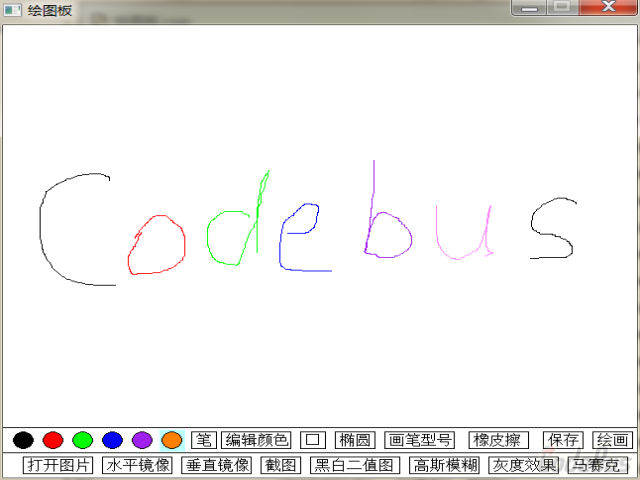
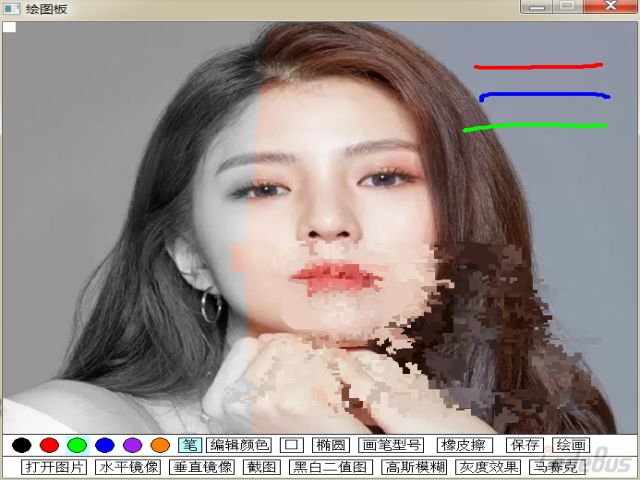
完整源代码
////////////////////////////////////////
// 程序:画板
// 作者:肥美虎
// 编译环境:Visual C++ 6.0,EasyX_20210730
// 编写日期:2022-2-19
/////////// 头文件 ////////////
#include<graphics.h>
#include<stdio.h>
#include<conio.h>
#include<cmath>
#include<cstdlib>
#include<commdlg.h>
HWND hout;
int con = 0; // 控制切换绘图板和插图
int key = 0;
const double PI = acos(-1.0);
char szFile[MAX_PATH] = { 0 }; // 存储打开图片的路径
// 定义一个按钮结构体
struct Push_Button
{
int x1, y1, x2, y2; // 按钮的坐标
int radius; // 圆形按钮的半径
COLORREF color; // 按钮的颜色
LPCSTR text; // 按钮上的文字
int mod; // 按钮模样
};
// 从电脑中获取图片
int FileDialog(char* path)
{
OPENFILENAME ofn;
ZeroMemory(&ofn, sizeof(ofn));
ofn.lStructSize = sizeof(ofn); // 结构大小
ofn.lpstrFile = path; // 路径
ofn.nMaxFile = MAX_PATH; // 路径大小
ofn.lpstrFilter = TEXT("图片文件(bmp; jpg; png; tiff; tif; jpeg; gif)\0*.bmp; *.jpg; *.png; *.tiff; *.jpeg; *.gif; *.tif\0\0"); // 文件类型
ofn.Flags = OFN_PATHMUSTEXIST | OFN_FILEMUSTEXIST; // 标志
return GetOpenFileName(&ofn);
}
// 定义一个处理图像的类
class Algorithm
{
public:
Algorithm(IMAGE* img, int width, int heigth);
void per_img(IMAGE read_img);
void ver_img(IMAGE read_img);
void draw_sence();
void Gray();
void Black_White();
void Gauss();
void getGaussianArray();
void message_proce(IMAGE read_img);
void bluebk();
int Height; // 图片(画板)高度
int Width; // 图片(画板)宽度
int i; // 控制选择的按钮
int bluex, bluey; // 记录蓝色选中状态的位置
int size; // 记录画笔型号
double** Gaussian_Ker; // 高斯滤盒
IMAGE* pimg;
COLORREF bluecolor;
Push_Button button[30]; // 预置三十个按钮
};
// 初始化绘图场景
Algorithm::Algorithm(IMAGE* img, int width, int height)
{
pimg = img;
Width = width;
Height = height;
size = 1;
button[0].x1 = 20; button[0].y1 = height + 15; button[0].radius = 10; button[0].mod = 0;
button[1].x1 = 50; button[1].y1 = height + 15; button[1].radius = 10; button[1].mod = 0;
button[2].x1 = 80; button[2].y1 = height + 15; button[2].radius = 10; button[2].mod = 0;
button[3].x1 = 110; button[3].y1 = height + 15; button[3].radius = 10; button[3].mod = 0;
button[4].x1 = 140; button[4].y1 = height + 15; button[4].radius = 10; button[4].mod = 0;
button[5].x1 = 170; button[5].y1 = height + 15; button[5].radius = 10; button[5].mod = 0;
button[6].x1 = 190; button[6].y1 = height + 5; button[6].x2 = 215; button[6].y2 = height + 25; button[6].text = _T("笔"); button[6].mod = 1;
button[7].x1 = 220; button[7].y1 = height + 5; button[7].x2 = 290; button[7].y2 = height + 25; button[7].text = _T("编辑颜色"); button[7].mod = 1;
button[8].x1 = 300; button[8].y1 = height + 5; button[8].x2 = 325; button[8].y2 = height + 25; button[8].text = _T("□"); button[8].mod = 1;
button[9].x1 = 335; button[9].y1 = height + 5; button[9].x2 = 375; button[9].y2 = height + 25; button[9].text = _T("椭圆"); button[9].mod = 1;
button[10].x1 = 385; button[10].y1 = height + 5; button[10].x2 = 455; button[10].y2 = height + 25; button[10].text = _T("画笔型号"); button[10].mod = 1;
button[11].x1 = 470; button[11].y1 = height + 5; button[11].x2 = 530; button[11].y2 = height + 25; button[11].text = _T("橡皮擦"); button[11].mod = 1;
button[12].x1 = 545; button[12].y1 = height + 5; button[12].x2 = 585; button[12].y2 = height + 25; button[12].text = _T("保存"); button[12].mod = 1;
button[13].x1 = 595; button[13].y1 = height + 5; button[13].x2 = 635; button[13].y2 = height + 25; button[13].text = _T("绘画"); button[13].mod = 1;
button[14].x1 = 20; button[14].y1 = height + 35; button[14].x2 = 90; button[14].y2 = height + 55; button[14].text = _T("打开图片"); button[14].mod = 1;
button[15].x1 = 100; button[15].y1 = height + 35; button[15].x2 = 170; button[15].y2 = height + 55; button[15].text = _T("水平镜像"); button[15].mod = 1;
button[16].x1 = 180; button[16].y1 = height + 35; button[16].x2 = 250; button[16].y2 = height + 55; button[16].text = _T("垂直镜像"); button[16].mod = 1;
button[17].x1 = 260; button[17].y1 = height + 35; button[17].x2 = 300; button[17].y2 = height + 55; button[17].text = _T("截图"); button[17].mod = 1;
button[18].x1 = 310; button[18].y1 = height + 35; button[18].x2 = 400; button[18].y2 = height + 55; button[18].text = _T("黑白二值图"); button[18].mod = 1;
button[19].x1 = 410; button[19].y1 = height + 35; button[19].x2 = 480; button[19].y2 = height + 55; button[19].text = _T("高斯模糊"); button[19].mod = 1;
button[20].x1 = 490; button[20].y1 = height + 35; button[20].x2 = 560; button[20].y2 = height + 55; button[20].text = _T("灰度效果"); button[20].mod = 1;
button[21].x1 = 570; button[21].y1 = height + 35; button[21].x2 = 630; button[21].y2 = height + 55; button[21].text = _T("马赛克"); button[21].mod = 1;
bluex=button[0].x1; bluey=button[0].y1;
bluecolor=RGB(GetPrivateProfileInt(_T("COLOR0"), _T("R"), 0, _T("color.ini")), GetPrivateProfileInt(_T("COLOR0"), _T("G"), 0, _T("color.ini")), GetPrivateProfileInt(_T("COLOR0"), _T("B"), 0, _T("color.ini")));
}
// 选取状态
void Algorithm::bluebk()
{
if(i<6) // 控制当前颜色的选取状态
{
setfillcolor(RGB(255, 255, 255));
solidrectangle(bluex-12, bluey - 12, bluex + 13, bluey + 13);
bluex = button[i].x1;
bluey = button[i].y1;
bluecolor=button[i].color;
setfillcolor(RGB(187, 255, 255));
solidrectangle(bluex - 12, bluey - 12, bluex + 13, bluey + 13);
}
else // 为当前选中按钮绘制淡蓝色背景作为选取状态
{
setfillcolor(RGB(187, 255, 255));
solidrectangle(button[i].x1 + 1, button[i].y1 + 1, button[i].x2 - 1, button[i].y2 - 1);
outtextxy(button[i].x1 + 5, button[i].y1 + 2, button[i].text);
}
}
// 获取并执行消息
void Algorithm::message_proce(IMAGE read_img)
{
int pen=0; // 控制画笔
int openr; // 控制画矩形
int opene; // 控制画椭圆
ExMessage m; // 鼠标消息
TCHAR str[10]; // 字符数组
static int x, y; // 记录上一次鼠标位置
int xc, xd; // 用于辅助画矩形(椭圆、截图)
IMAGE *store; // 存储截图图片
int R[6], G[6], B[6]; // 暂时存储配置文件信息
CHOOSECOLOR stChooseColor; // 声明一个颜色选取的结构体变量
COLORREF rgbLineColor=NULL; // 编辑的存储选择的颜色
COLORREF dwCustColors[16]; // 为结构体变量赋初值
stChooseColor.lStructSize = sizeof(CHOOSECOLOR) ;
stChooseColor.hwndOwner = hout ;
stChooseColor.rgbResult = rgbLineColor ;
stChooseColor.lpCustColors = (LPDWORD) dwCustColors ;
stChooseColor.Flags = CC_RGBINIT ;
stChooseColor.lCustData = 0 ;
stChooseColor.lpfnHook = NULL ;
stChooseColor.lpTemplateName = NULL ;
setfillcolor(RGB(187, 255, 255)); // 默认在打开画板的时候选中“笔”
solidrectangle(bluex - 12, bluey - 12, bluex + 13, bluey + 13);
solidrectangle(button[6].x1 + 1, button[6].y1 + 1, button[6].x2 - 1, button[6].y2 - 1);
draw_sence(); // 绘制场景
while (key == 0)
{
if (peekmessage(&m, EM_MOUSE | EM_KEY))
{
// 左键单击判断
if (m.message == WM_LBUTTONDOWN)
{
if(pen==0)
if (m.x < Width && m.y < Height)
{
x = m.x; y = m.y;
while (true)
{
m = getmessage(EM_MOUSE);
if (m.message == WM_MOUSEMOVE)
{
if (m.x < Width && m.y < Height)
{
line(x, y, m.x, m.y);
x = m.x; y = m.y;
}
}
else if (m.message == WM_LBUTTONUP)
{
break;
}
}
}
// 控制画矩形
if(openr==0)
{
setlinestyle(PS_SOLID, 1);
if (m.x < Width && m.y < Height)
{
x = m.x; y = m.y;
xc = m.x; xd = m.y;
setlinecolor(WHITE);
setrop2(R2_XORPEN);
rectangle(x, y, xc, xd);
while (true)
{
m = getmessage(EM_MOUSE);
if(m.message == WM_MOUSEMOVE)
{
if (m.x < Width && m.y < Height)
{
rectangle(x, y, xc, xd);
xc = m.x; xd = m.y;
rectangle(x, y, xc, xd);
}
}
else if (m.message == WM_LBUTTONUP)
{
setlinecolor(bluecolor);
setrop2(R2_COPYPEN);
rectangle(x, y, xc, xd);
break;
}
}
}
setlinestyle(PS_SOLID, size);
}
// 控制画椭圆
if(opene==0)
{
setlinestyle(PS_SOLID, 1);
if (m.x < Width && m.y < Height)
{
x = m.x; y = m.y;
xc = m.x; xd = m.y;
setlinecolor(WHITE);
setrop2(R2_XORPEN);
rectangle(x, y, xc, xd);
while (true)
{
m = getmessage(EM_MOUSE);
if(m.message == WM_MOUSEMOVE)
{
if (m.x < Width && m.y < Height)
{
ellipse(x, y, xc, xd);
xc = m.x; xd = m.y;
ellipse(x, y, xc, xd);
}
}
else if (m.message == WM_LBUTTONUP)
{
setlinecolor(bluecolor);
setrop2(R2_COPYPEN);
ellipse(x, y, xc, xd);
break;
}
}
}
setlinestyle(PS_SOLID, size);
}
// 判断是否点击了按钮
for (i = 0; i < 22; i++)
{
if (button[i].mod == 0)
{
if ((m.x - button[i].x1) * (m.x - button[i].x1) + (m.y - button[i].y1) * (m.y - button[i].y1) < button[i].radius * button[i].radius)
{
break;
}
}
else if (button[i].mod == 1)
{
if ((m.x > button[i].x1 && m.x < button[i].x2) && (m.y > button[i].y1 && m.y < button[i].y2))
{
break;
}
}
}
switch (i)
{
case 0:
bluebk();
draw_sence();
i=0; // 防止当前选中的按钮序号丢失
setlinecolor(button[i].color); break;
case 1:
bluebk();
draw_sence();
i=1;
setlinecolor(button[i].color); break;
case 2:
bluebk();
draw_sence();
i=2;
setlinecolor(button[i].color); break;
case 3:
bluebk();
draw_sence();
i=3;
setlinecolor(button[i].color); break;
case 4:
bluebk();
draw_sence();
i=4;
setlinecolor(button[i].color); break;
case 5:
bluebk();
draw_sence();
i=5;
setlinecolor(button[i].color); break;
case 6: // 笔
pen=0;
openr=1;
opene=1;
setfillcolor(WHITE);
solidrectangle(button[8].x1 + 1, button[8].y1 + 1, button[8].x2 - 1, button[8].y2 - 1);
solidrectangle(button[9].x1 + 1, button[9].y1 + 1, button[9].x2 - 1, button[9].y2 - 1);
outtextxy(button[8].x1 + 5, button[8].y1 + 2, button[8].text);
outtextxy(button[9].x1 + 5, button[9].y1 + 2, button[9].text);
bluebk();
setlinecolor(bluecolor);
draw_sence();
break;
case 7: // 编辑颜色
if (ChooseColor(&stChooseColor))
{
rgbLineColor = stChooseColor.rgbResult;
setlinecolor(rgbLineColor);
}
for(i = 0; i < 6; i++)
{
if(bluex==button[i].x1)
{
button[i].color=RGB(GetRValue(rgbLineColor), GetGValue(rgbLineColor), GetBValue(rgbLineColor));
}
R[i]=GetRValue(button[i].color);
G[i]=GetGValue(button[i].color);
B[i]=GetBValue(button[i].color);
}
// 写配置文件,记录喜爱的颜色
_stprintf(str, _T("%d"), R[0]);
::WritePrivateProfileString(_T("COLOR0"), _T("R"), str, _T("color.ini"));
_stprintf(str, _T("%d"), G[0]);
::WritePrivateProfileString(_T("COLOR0"), _T("G"), str, _T("color.ini"));
_stprintf(str, _T("%d"), B[0]);
::WritePrivateProfileString(_T("COLOR0"), _T("B"), str, _T("color.ini"));
_stprintf(str, _T("%d"), R[1]);
::WritePrivateProfileString(_T("COLOR1"), _T("R"), str, _T("color.ini"));
_stprintf(str, _T("%d"), G[1]);
::WritePrivateProfileString(_T("COLOR1"), _T("G"), str, _T("color.ini"));
_stprintf(str, _T("%d"), B[1]);
::WritePrivateProfileString(_T("COLOR1"), _T("B"), str, _T("color.ini"));
_stprintf(str, _T("%d"), R[2]);
::WritePrivateProfileString(_T("COLOR2"), _T("R"), str, _T("color.ini"));
_stprintf(str, _T("%d"), G[2]);
::WritePrivateProfileString(_T("COLOR2"), _T("G"), str, _T("color.ini"));
_stprintf(str, _T("%d"), B[2]);
::WritePrivateProfileString(_T("COLOR2"), _T("B"), str, _T("color.ini"));
_stprintf(str, _T("%d"), R[3]);
::WritePrivateProfileString(_T("COLOR3"), _T("R"), str, _T("color.ini"));
_stprintf(str, _T("%d"), G[3]);
::WritePrivateProfileString(_T("COLOR3"), _T("G"), str, _T("color.ini"));
_stprintf(str, _T("%d"), B[3]);
::WritePrivateProfileString(_T("COLOR3"), _T("B"), str, _T("color.ini"));
_stprintf(str, _T("%d"), R[4]);
::WritePrivateProfileString(_T("COLOR4"), _T("R"), str, _T("color.ini"));
_stprintf(str, _T("%d"), G[4]);
::WritePrivateProfileString(_T("COLOR4"), _T("G"), str, _T("color.ini"));
_stprintf(str, _T("%d"), B[4]);
::WritePrivateProfileString(_T("COLOR4"), _T("B"), str, _T("color.ini"));
_stprintf(str, _T("%d"), R[5]);
::WritePrivateProfileString(_T("COLOR5"), _T("R"), str, _T("color.ini"));
_stprintf(str, _T("%d"), G[5]);
::WritePrivateProfileString(_T("COLOR5"), _T("G"), str, _T("color.ini"));
_stprintf(str, _T("%d"), B[5]);
::WritePrivateProfileString(_T("COLOR5"), _T("B"), str, _T("color.ini"));
draw_sence(); // 更改当前喜欢的颜色,并重新绘制场景
break;
case 8: // 画矩形
bluebk();
draw_sence();
openr=0;
pen=1;
opene=1;
setfillcolor(WHITE);
solidrectangle(button[6].x1 + 1, button[6].y1 + 1, button[6].x2 - 1, button[6].y2 - 1);
solidrectangle(button[9].x1 + 1, button[9].y1 + 1, button[9].x2 - 1, button[9].y2 - 1);
outtextxy(button[6].x1 + 5, button[6].y1 + 2, button[6].text);
outtextxy(button[9].x1 + 5, button[9].y1 + 2, button[9].text);
break;
case 9: // 画椭圆
bluebk();
draw_sence();
openr=1;
pen=1;
opene=0;
setfillcolor(WHITE);
solidrectangle(button[6].x1 + 1, button[6].y1 + 1, button[6].x2 - 1, button[6].y2 - 1);
solidrectangle(button[8].x1 + 1, button[8].y1 + 1, button[8].x2 - 1, button[8].y2 - 1);
outtextxy(button[6].x1 + 5, button[6].y1 + 2, button[6].text);
outtextxy(button[8].x1 + 5, button[8].y1 + 2, button[8].text);
break;
case 10: // 画笔型号
InputBox(str, 5, _T("请输入画笔型号(1~5)"));
sscanf(str, _T("%d"), &i);
if (i >= 1 && i <= 5)
{
size=i;
setlinestyle(PS_SOLID, size);
}
else
{
MessageBox(hout, _T("输入错误,不在范围内"), _T("错误提示"), MB_OK);
}
break;
case 11: // 橡皮擦
setfillcolor(WHITE);
solidrectangle(button[6].x1 + 1, button[6].y1 + 1, button[6].x2 - 1, button[6].y2 - 1);
solidrectangle(button[8].x1 + 1, button[8].y1 + 1, button[8].x2 - 1, button[8].y2 - 1);
solidrectangle(button[9].x1 + 1, button[9].y1 + 1, button[9].x2 - 1, button[9].y2 - 1);
outtextxy(button[6].x1 + 5, button[6].y1 + 2, button[6].text);
outtextxy(button[8].x1 + 5, button[8].y1 + 2, button[8].text);
outtextxy(button[9].x1 + 5, button[9].y1 + 2, button[9].text);
bluebk();
draw_sence();
i=11;
setlinecolor(BLACK);
setfillcolor(WHITE);
setlinestyle(PS_SOLID, 1);
while (true)
{
if (peekmessage(&m, EM_MOUSE | EM_KEY))
{
if (m.message == WM_LBUTTONDOWN)
{
while (true)
{
if (m.y < Height - 21)
{
x=m.x; y=m.y;
}
m = getmessage(EM_MOUSE);
if (m.message == WM_MOUSEMOVE)
{
if (m.y < Height - 21)
{
if(con == 0)
{
solidcircle(x, y, 21);
fillcircle(m.x, m.y, 20);
}
else
{
putimage(x-20, y-20, 41, 41, &read_img, x-20, y-20);
fillrectangle(m.x-19, m.y-19, m.x + 19, m.y + 19);
}
}
else
{
if(con == 0)
{
solidcircle(x, y, 21);
}
else
{
putimage(x-20, y-20, 41, 41, &read_img, x-20, y-20);
}
}
}
else if (m.message == WM_LBUTTONUP)
{
break;
}
}
}
if ((m.message == WM_LBUTTONUP) && (m.y < Height))
{
if(con==0)solidcircle(m.x, m.y, 21);
else if(con==1)putimage(m.x-20, m.y-20, 41, 41, &read_img, m.x-20, m.y-20);
solidrectangle(button[i].x1 + 1, button[i].y1 + 1, button[i].x2 - 1, button[i].y2 - 1);
outtextxy(button[i].x1 + 5, button[i].y1 + 2, button[i].text);
setlinestyle(PS_SOLID, size);
break;
}
}
}
setlinecolor(bluecolor);
pen=1;
openr=1;
opene=1;
break;
case 12: // 保存
setfillcolor(WHITE);
solidrectangle(button[6].x1 + 1, button[6].y1 + 1, button[6].x2 - 1, button[6].y2 - 1);
solidrectangle(button[8].x1 + 1, button[8].y1 + 1, button[8].x2 - 1, button[8].y2 - 1);
solidrectangle(button[9].x1 + 1, button[9].y1 + 1, button[9].x2 - 1, button[9].y2 - 1);
outtextxy(button[6].x1 + 5, button[6].y1 + 2, button[6].text);
outtextxy(button[8].x1 + 5, button[8].y1 + 2, button[8].text);
outtextxy(button[9].x1 + 5, button[9].y1 + 2, button[9].text);
saveimage(_T("D:\\效果图.jpg"));
loadimage(pimg, _T("D:\\效果图.jpg"));
getimage(pimg, 0, 0, Width, Height);
saveimage(_T("D:\\效果图.jpg"), pimg);
setfillcolor(WHITE);
pen=1;
opene=1;
openr=1;
break;
case 13: // 绘图
key=1;
con=0;
pen=1;
closegraph();
break;
case 14: // 打开图片
if(FileDialog(szFile))
{
con=1;
key=1;
}
pen=1;
break;
case 15: // 水平镜像
per_img(read_img);
pen=1;
openr=1;
opene=1;
break;
case 16: // 垂直镜像
ver_img(read_img);
pen=1;
openr=1;
opene=1;
break;
case 17: // 截图
setfillcolor(WHITE);
solidrectangle(button[6].x1 + 1, button[6].y1 + 1, button[6].x2 - 1, button[6].y2 - 1);
solidrectangle(button[8].x1 + 1, button[8].y1 + 1, button[8].x2 - 1, button[8].y2 - 1);
solidrectangle(button[9].x1 + 1, button[9].y1 + 1, button[9].x2 - 1, button[9].y2 - 1);
outtextxy(button[6].x1 + 5, button[6].y1 + 2, button[6].text);
outtextxy(button[8].x1 + 5, button[8].y1 + 2, button[8].text);
outtextxy(button[9].x1 + 5, button[9].y1 + 2, button[9].text);
bluebk();
draw_sence();
i=17;
store=new IMAGE();
while (true)
{
if (peekmessage(&m, EM_MOUSE | EM_KEY))
{
if (m.message == WM_LBUTTONDOWN)
{
x = m.x; y = m.y;
xc = m.x; xd = m.y;
setlinecolor(WHITE);
setlinestyle(PS_SOLID, 1);
setrop2(R2_XORPEN);
rectangle(x, y, xc, xd);
while (true)
{
m = getmessage(EM_MOUSE);
if(m.message == WM_MOUSEMOVE)
{
if (m.x < Width && m.y < Height)
{
rectangle(x, y, xc, xd);
xc = m.x; xd = m.y;
rectangle(x, y, xc, xd);
}
}
else if (m.message == WM_LBUTTONUP)
{
break;
}
}
}
if ((m.message == WM_LBUTTONUP) && (m.y < Height))
{
rectangle(x, y, xc, xd);
getimage(store, x, y, m.x-x, m.y-y);
getimage(pimg, 0, 0, Width, Height);
saveimage(_T("D:\\截图.jpg"), store);
putimage(0, 0, pimg);
setrop2(R2_COPYPEN);
setfillcolor(WHITE);
solidrectangle(button[i].x1 + 1, button[i].y1 + 1, button[i].x2 - 1, button[i].y2 - 1);
outtextxy(button[i].x1 + 5, button[i].y1 + 2, button[i].text);
setlinecolor(bluecolor);
setlinestyle(PS_SOLID, size);
break;
}
}
}
delete store;
store=NULL;
pen=1;
openr=1;
opene=1;
break;
case 18: // 黑白二值图
setfillcolor(WHITE);
solidrectangle(button[6].x1 + 1, button[6].y1 + 1, button[6].x2 - 1, button[6].y2 - 1);
solidrectangle(button[8].x1 + 1, button[8].y1 + 1, button[8].x2 - 1, button[8].y2 - 1);
solidrectangle(button[9].x1 + 1, button[9].y1 + 1, button[9].x2 - 1, button[9].y2 - 1);
outtextxy(button[6].x1 + 5, button[6].y1 + 2, button[6].text);
outtextxy(button[8].x1 + 5, button[8].y1 + 2, button[8].text);
outtextxy(button[9].x1 + 5, button[9].y1 + 2, button[9].text);
Black_White();
pen=1;
openr=1;
opene=1;
break;
case 19: // 高斯模糊
setfillcolor(WHITE);
solidrectangle(button[6].x1 + 1, button[6].y1 + 1, button[6].x2 - 1, button[6].y2 - 1);
solidrectangle(button[8].x1 + 1, button[8].y1 + 1, button[8].x2 - 1, button[8].y2 - 1);
solidrectangle(button[9].x1 + 1, button[9].y1 + 1, button[9].x2 - 1, button[9].y2 - 1);
outtextxy(button[6].x1 + 5, button[6].y1 + 2, button[6].text);
outtextxy(button[8].x1 + 5, button[8].y1 + 2, button[8].text);
outtextxy(button[9].x1 + 5, button[9].y1 + 2, button[9].text);
getGaussianArray();
pen=1;
openr=1;
opene=1;
break;
case 20: // 灰度效果
setfillcolor(WHITE);
solidrectangle(button[6].x1 + 1, button[6].y1 + 1, button[6].x2 - 1, button[6].y2 - 1);
solidrectangle(button[8].x1 + 1, button[8].y1 + 1, button[8].x2 - 1, button[8].y2 - 1);
solidrectangle(button[9].x1 + 1, button[9].y1 + 1, button[9].x2 - 1, button[9].y2 - 1);
outtextxy(button[6].x1 + 5, button[6].y1 + 2, button[6].text);
outtextxy(button[8].x1 + 5, button[8].y1 + 2, button[8].text);
outtextxy(button[9].x1 + 5, button[9].y1 + 2, button[9].text);
Gray();
pen=1;
openr=1;
opene=1;
break;
case 21: // 马赛克
setfillcolor(WHITE);
solidrectangle(button[6].x1 + 1, button[6].y1 + 1, button[6].x2 - 1, button[6].y2 - 1);
solidrectangle(button[8].x1 + 1, button[8].y1 + 1, button[8].x2 - 1, button[8].y2 - 1);
solidrectangle(button[9].x1 + 1, button[9].y1 + 1, button[9].x2 - 1, button[9].y2 - 1);
outtextxy(button[6].x1 + 5, button[6].y1 + 2, button[6].text);
outtextxy(button[8].x1 + 5, button[8].y1 + 2, button[8].text);
outtextxy(button[9].x1 + 5, button[9].y1 + 2, button[9].text);
bluebk();
draw_sence();
i = 21;
while (true)
{
if (peekmessage(&m, EM_MOUSE | EM_KEY))
{
if (m.message == WM_LBUTTONDOWN)
{
while (true)
{
m = getmessage(EM_MOUSE);
if (m.message == WM_MOUSEMOVE)
{
if (m.y < Height - 12)
{
for (int w = -12; w < 12; w = w + 4)
{
for (int n = -12; n < 12; n = n + 4)
{
setfillcolor(getpixel(m.x + w + rand() % 4, m.y + n + rand() % 4));
solidrectangle(m.x + w, m.y + n, m.x + w + 4, m.y + n + 4);
}
}
}
}
else if (m.message == WM_LBUTTONUP)
{
break;
}
}
}
if ((m.message == WM_LBUTTONUP) && (m.y < Height))
{
setfillcolor(WHITE);
solidrectangle(button[i].x1 + 1, button[i].y1 + 1, button[i].x2 - 1, button[i].y2 - 1);
outtextxy(button[i].x1 + 5, button[i].y1 + 2, button[i].text);
break;
}
}
}
pen=1;
openr=1;
opene=1;
break;
default: break;
}
}
}
}
}
void Algorithm::draw_sence()
{
COLORREF color=NULL;
int R[6], G[6], B[6];
// 从配置文件中读取颜色信息
R[0]=GetPrivateProfileInt(_T("COLOR0"), _T("R"), 0, _T("color.ini"));
G[0]=GetPrivateProfileInt(_T("COLOR0"), _T("G"), 0, _T("color.ini"));
B[0]=GetPrivateProfileInt(_T("COLOR0"), _T("B"), 0, _T("color.ini"));
R[1]=GetPrivateProfileInt(_T("COLOR1"), _T("R"), 255, _T("color.ini"));
G[1]=GetPrivateProfileInt(_T("COLOR1"), _T("G"), 0, _T("color.ini"));
B[1]=GetPrivateProfileInt(_T("COLOR1"), _T("B"), 0, _T("color.ini"));
R[2]=GetPrivateProfileInt(_T("COLOR2"), _T("R"), 0, _T("color.ini"));
G[2]=GetPrivateProfileInt(_T("COLOR2"), _T("G"), 255, _T("color.ini"));
B[2]=GetPrivateProfileInt(_T("COLOR2"), _T("B"), 0, _T("color.ini"));
R[3]=GetPrivateProfileInt(_T("COLOR3"), _T("R"), 0, _T("color.ini"));
G[3]=GetPrivateProfileInt(_T("COLOR3"), _T("G"), 0, _T("color.ini"));
B[3]=GetPrivateProfileInt(_T("COLOR3"), _T("B"), 255, _T("color.ini"));
R[4]=GetPrivateProfileInt(_T("COLOR4"), _T("R"), 160, _T("color.ini"));
G[4]=GetPrivateProfileInt(_T("COLOR4"), _T("G"), 32, _T("color.ini"));
B[4]=GetPrivateProfileInt(_T("COLOR4"), _T("B"), 240, _T("color.ini"));
R[5]=GetPrivateProfileInt(_T("COLOR5"), _T("R"), 255, _T("color.ini"));
G[5]=GetPrivateProfileInt(_T("COLOR5"), _T("G"), 215, _T("color.ini"));
B[5]=GetPrivateProfileInt(_T("COLOR5"), _T("B"), 0, _T("color.ini"));
for(int j = 0; j < 6 ; j ++)
{
button[j].color=RGB(R[j], G[j], B[j]);
}
// 设置文字的背景模式
setbkmode(TRANSPARENT);
settextcolor(BLACK);
setlinecolor(BLACK);
setlinestyle(PS_SOLID, 1);
if (Width <= 640) line(0, Height, 640, Height);
else line(0, Height, Width, Height);
for (i = 0; i < 6; i++)
{
setfillcolor(button[i].color);
fillcircle(button[i].x1, button[i].y1, button[i].radius);
}
for (i = 6; i < 22; i++)
{
rectangle(button[i].x1, button[i].y1, button[i].x2, button[i].y2);
outtextxy(button[i].x1 + 5, button[i].y1 + 2, button[i].text);
}
if (Width <= 640)
line(0, Height + 30, 640, Height + 30);
else line(0, Height + 30, Width, Height + 30);
// 控制画笔型号以及当前颜色
setlinestyle(PS_SOLID, size);
setlinecolor(bluecolor);
}
// 水平镜像
void Algorithm::per_img(IMAGE read_img)
{
setfillcolor(WHITE);
solidrectangle(button[6].x1 + 1, button[6].y1 + 1, button[6].x2 - 1, button[6].y2 - 1);
solidrectangle(button[8].x1 + 1, button[8].y1 + 1, button[8].x2 - 1, button[8].y2 - 1);
solidrectangle(button[9].x1 + 1, button[9].y1 + 1, button[9].x2 - 1, button[9].y2 - 1);
outtextxy(button[6].x1 + 5, button[6].y1 + 2, button[6].text);
outtextxy(button[8].x1 + 5, button[8].y1 + 2, button[8].text);
outtextxy(button[9].x1 + 5, button[9].y1 + 2, button[9].text);
if(con==0)
{
getimage(pimg, 0, 0, 640, 480);
getimage(&read_img, 0, 0, 640, 480);
}
else if(con==1)
{
getimage(&read_img, 0, 0, Width, Height);
}
DWORD* pMem1 = GetImageBuffer(pimg);
DWORD* pMem2 = GetImageBuffer(&read_img);
for (i = 0; i < Height; i++)
{
for (int j = 0; j < Width; j++)
{
pMem1[i * Width + j] = pMem2[i * Width + Width - 1 - j];
}
}
putimage(0, 0, pimg);
}
// 垂直镜像
void Algorithm::ver_img(IMAGE read_img)
{
setfillcolor(WHITE);
solidrectangle(button[6].x1 + 1, button[6].y1 + 1, button[6].x2 - 1, button[6].y2 - 1);
solidrectangle(button[8].x1 + 1, button[8].y1 + 1, button[8].x2 - 1, button[8].y2 - 1);
solidrectangle(button[9].x1 + 1, button[9].y1 + 1, button[9].x2 - 1, button[9].y2 - 1);
outtextxy(button[6].x1 + 5, button[6].y1 + 2, button[6].text);
outtextxy(button[8].x1 + 5, button[8].y1 + 2, button[8].text);
outtextxy(button[9].x1 + 5, button[9].y1 + 2, button[9].text);
if(con==0)
{
getimage(pimg , 0, 0, 640, 480);
getimage(&read_img, 0, 0, 640, 480);
}
else if(con==1)
{
getimage(&read_img, 0, 0, Width, Height);
}
DWORD* pMem1 = GetImageBuffer(pimg);
DWORD* pMem2 = GetImageBuffer(&read_img);
for (i = 0; i < Height; i++)
{
for (int j = 0; j < Width; j++)
{
pMem1[(Height - 1 - i) * Width + j] = pMem2[i * Width + j];
}
}
putimage(0, 0, pimg);
}
// 灰度图像
void Algorithm::Gray()
{
if(con==0)
{
getimage(pimg, 0, 0, 640, 480);
}
DWORD* p = GetImageBuffer(pimg);
COLORREF c;
for (i = pimg->getwidth() * pimg->getheight() - 1; i >= 0; i--)
{
c = BGR(p[i]);
c = (GetRValue(c) * 299 + GetGValue(c) * 587 + GetBValue(c) * 114 + 500) / 1000;
p[i] = RGB(c, c, c); // 由于是灰度值,无需再执行 BGR 转换
}
putimage(0, 0, pimg);
}
// 黑白二值
void Algorithm::Black_White()
{
int j;
TCHAR str[10];
if(con==0)
{
getimage(pimg, 0, 0, 640, 480);
}
Gray();
InputBox(str, 5, _T("请输入阀值(1~254)"));
sscanf(str, _T("%d"), &j);
if (j >= 1 && j <= 254)
{
DWORD* p = GetImageBuffer(pimg);
COLORREF c;
for (i = pimg->getwidth() * pimg->getheight() - 1; i >= 0; i--)
{
c = BGR(p[i]);
if (GetRValue(c) < j)c = 0;
else if (GetRValue(c) >= j)c = 255;
p[i] = RGB(c, c, c);
}
putimage(0, 0, pimg);
}
else
{
MessageBox(hout, _T("输入错误,不在范围内"), _T("错误提示"), MB_OK);
}
}
// 高斯模糊
void Algorithm::Gauss()
{
int j, k, n, m;
BYTE* R;
BYTE* G;
BYTE* B;
double SR = 0, SG = 0, SB = 0;
R = (BYTE*)calloc(Height * Width, sizeof(BYTE));
G = (BYTE*)calloc(Height * Width, sizeof(BYTE));
B = (BYTE*)calloc(Height * Width, sizeof(BYTE));
if(con==0)
{
getimage(pimg, 0, 0, 640, 480);
}
DWORD* pMem = GetImageBuffer(pimg);
for (j = 0; j < Height * Width; j++)
{
R[j] = GetRValue(pMem[j]);
G[j] = GetGValue(pMem[j]);
B[j] = GetBValue(pMem[j]);
}
for (j = i / 2; j < Height - i / 2 - 1; j++)
{
for (k = i / 2; k < Width - i / 2 - 1; k++)
{
for (n = 0; n < i; n++)
{
for (m = 0; m < i; m++)
{
SR += R[(j - i / 2 + n) * Width + k - i / 2 + m] * Gaussian_Ker[n][m];
SG += G[(j - i / 2 + n) * Width + k - i / 2 + m] * Gaussian_Ker[n][m];
SB += B[(j - i / 2 + n) * Width + k - i / 2 + m] * Gaussian_Ker[n][m];
}
}
pMem[j * Width + k] = RGB(SR, SG, SB);
SR = SB = SG = 0;
}
}
putimage(0, 0, pimg);
free(R);
free(G);
free(B);
R = G = B = NULL;
}
// 获取滤波器
void Algorithm::getGaussianArray()
{
int j, k, d;
double sigma;
double sigma2;
double a, sum = 0;
TCHAR str[10];
InputBox(str, 5, _T("请输入滤波窗口大小(3~15 奇数)"));
sscanf(str, _T("%d"), &i);
if (i >= 3 && i <= 15 && (i % 2 == 1))
{
Gaussian_Ker = (double**)calloc(i, sizeof(double*));
for (j = 0; j < i; j++)Gaussian_Ker[j] = (double*)calloc(i, sizeof(double));
InputBox(str, 5, _T("请输入滤波窗口大小(0.5~3.5)"));
sscanf(str, _T("%lf"), &sigma);
if (sigma >= 0.5 && sigma <= 3.5)
{
sigma2 = sigma * sigma;
a = 1.0 / (2 * PI * sigma2);
for (j = 0; j < i; j++)
{
for (k = 0; k < i; k++)
{
d = (j - i / 2) * (j - i / 2) + (k - i / 2) * (k - i / 2);
Gaussian_Ker[j][k] = a * exp(-d / (2.0 * sigma2));
sum += Gaussian_Ker[j][k];
}
}
for (j = 0; j < i; j++)
{
for (k = 0; k < i; k++)
{
Gaussian_Ker[j][k] = Gaussian_Ker[j][k] / sum;
}
}
Gauss();
}
else
{
MessageBox(hout, _T("输入错误,不在范围内"), _T("错误提示"), MB_OK);
}
}
else
{
MessageBox(hout, _T("输入错误,不在范围内"), _T("错误提示"), MB_OK);
}
}
int main()
{
int Height, Width;
IMAGE* m_img;
IMAGE* read_img;
while (true)
{
Height = 480;
Width = 640;
if (con == 0)// 空白绘图板
{
m_img = new IMAGE();
read_img = new IMAGE();
hout=initgraph(Width, Height + 60);
setbkcolor(WHITE);
cleardevice();
getimage(m_img, 0, 0, 640, 480);
getimage(read_img, 0, 0, 640, 480);
Algorithm myimg(m_img, Width, Height);
key=0;
while (key == 0)
{
myimg.message_proce(*m_img);
}
delete m_img;
delete read_img;
m_img = read_img = NULL;
}
if (con == 1)// 插图绘图板
{
m_img = new IMAGE();
read_img = new IMAGE();
loadimage(read_img, szFile);
loadimage(m_img, szFile);
Height = (*m_img).getheight();
Width = (*m_img).getwidth();
Algorithm mying(m_img, Width, Height);
if (Width < 640)
{
hout = initgraph(640, Height + 60);
setbkcolor(WHITE);
cleardevice();
}
if (Height >= 480 && Width >= 640)
{
hout = initgraph(Width, Height + 60);
setbkcolor(WHITE);
cleardevice();
}
putimage(0, 0, m_img);
key=0;
while (key == 0)
{
mying.message_proce(*read_img);
}
delete m_img;
delete read_img;
m_img = read_img = NULL;
}
}
_getch();
return 0;
}
