色环设计

2022-2-28 ~ 2022-5-24
(1)
程序简介
该程序实现了一个色圈旋转的功能,本来的目的是通过色圈的旋转和圈内的箭头的指向误导人视觉感知。但是我发现并不是我所看到的那样,虽然色圈旋转了,箭头也指向了特定的位置,但是并没有给人相应的感觉。由于该视觉错觉的动态图我是通过一个视频看到的,底下好多人说圈动了,也有人说没有动,具体动了没,只有实践才是检验真理的唯一标准。
编写过程
这里我使用了绘制扇形的函数,通过 for 循环,控制绘制的弧度,并且通过控制颜色,这里我使用的是 HSV 颜色模式,刚好对应循环的次数。对于绘制箭头,我通过设置箭头的大小尺寸,坐标位置,以及箭头指向等属性,我首先通过箭头的坐标位置以及它的尺寸,通过公式表达出一个箭头向上的所有坐标位置,然后通过旋转公式计算出所有箭头方向所对应的坐标位置。针对以上函数的设计,我们就可以绘制任意位置,任意大小,任意方向的箭头。
创新的地方
- 可取之处有箭头绘制技巧。
- 一个色盘的绘制技巧。
- 图像旋转技巧。
程序截图

图一 色盘
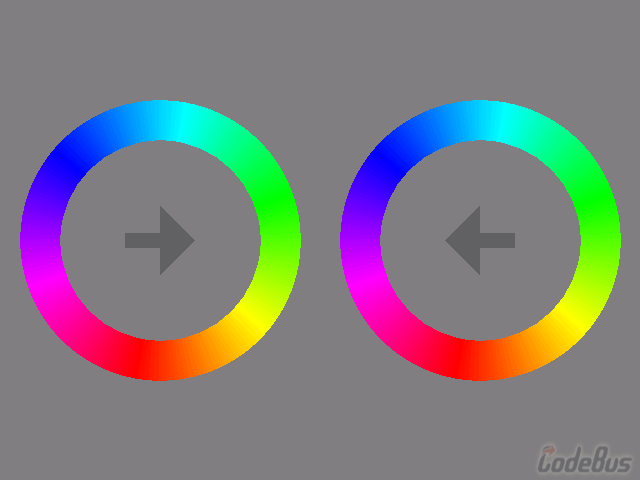
图二 色圈旋转
源码
///////////////////////////////////////////////////
// 程序名称:色环视错觉实验
// 编译环境:Mictosoft Visual Studio 2013, EasyX_20200315(beta)
// 作 者:luoyh <2864292458@qq.com>
// 最后修改:2022-2-28
//
#include<graphics.h>
#include<conio.h>
#include<math.h>
#include<time.h>
#define PI acos(-1.0)
void DrawColorCircle(int x, int y, int r, int h);
void HpSleep(int ms);
void Arrow(int size, int x, int y, int direction);
int main()
{
initgraph(640, 480);
setbkcolor(RGB(128, 126, 129));
cleardevice();
int h = 0;
BeginBatchDraw();
while (true)
{
DrawColorCircle(640 / 4, 480 / 2, 140, h);
DrawColorCircle(640 * 3 / 4, 480 / 2, 140, h);
setfillcolor(RGB(128, 126, 129));
solidcircle(640 / 4, 480 / 2, 100);
solidcircle(640 * 3 / 4, 480 / 2, 100);
Arrow(70, 640 / 4, 480 / 2, 3);
Arrow(70, 640 * 3 / 4, 480 / 2, 2);
h += 5;
HpSleep(5);
FlushBatchDraw();
cleardevice();
h = h % 360;
}
EndBatchDraw();
_getch();
return 0;
}
void DrawColorCircle(int x, int y, int r, int h)
{
int H = h;
float S = 1.f;
float V = 1.f;
for (int i = 0; i < 360; i++)
{
H = int(H + 1) % 360;
setfillcolor(HSVtoRGB((float)H, S, V));
solidpie(x - r, y - r, x + r, y + r, i * (PI / 180), (i + 1) * (PI / 180));
}
}
// 精确延时函数(可以精确到 1ms,精度 ±1ms)
// 记得加头文件 time.h
// by yangw80<yw80@qq.com>, 2011-5-4
void HpSleep(int ms)
{
static clock_t oldclock = clock(); // 静态变量,记录上一次 tick
oldclock += ms * CLOCKS_PER_SEC / 1000; // 更新 tick
if (clock() > oldclock) // 如果已经超时,无需延时
oldclock = clock();
else
while (clock() < oldclock) // 延时
Sleep(1); // 释放 CPU 控制权,降低 CPU 占用率
}
void Arrow(int size, int x, int y, int direction)
{
setfillcolor(RGB(97, 97, 99));
POINT pos[] =
{ { x - size / 2, y },
{ x - size / 8, y },
{ x - size / 8, y + size / 2 },
{ x + size / 8, y + size / 2 },
{ x + size / 8, y },
{ x + size / 2, y },
{ x, y - size / 2 } };
POINT pox[7], poz[7], poy[7];
for (int i = 0; i < 7; i++)
{
pox[i].x = (int)((pos[i].x - x) * cos(180.0 * PI / 180.0) + (pos[i].y - y) * sin(180.0 * PI / 180.0)) + x;
pox[i].y = (int)(-(pos[i].x - x) * sin(180.0 * PI / 180.0) + (pos[i].y - y) * cos(180.0 * PI / 180.0)) + y;
poz[i].x = (int)((pos[i].x - x) * cos(90.0 * PI / 180.0) + (pos[i].y - y) * sin(90.0 * PI / 180.0)) + x;
poz[i].y = (int)(-(pos[i].x - x) * sin(90.0 * PI / 180.0) + (pos[i].y - y) * cos(90.0 * PI / 180.0)) + y;
poy[i].x = (int)((pos[i].x - x) * cos(-90.0 * PI / 180.0) + (pos[i].y - y) * sin(-90.0 * PI / 180.0)) + x;
poy[i].y = (int)(-(pos[i].x - x) * sin(-90.0 * PI / 180.0) + (pos[i].y - y) * cos(-90.0 * PI / 180.0)) + y;
}
switch (direction)
{
case 0:solidpolygon(pos, 7); break; // 上
case 1:solidpolygon(pox, 7); break; // 下
case 2:solidpolygon(poz, 7); break; // 左
case 3:solidpolygon(poy, 7); break; // 右
}
}

int as = 0, as1 = 0;
Arrow(50, 640 / 4, 480 / 2, as);
Arrow(50, 640 * 3 / 4, 480 / 2, as);
as1++;
if (as1==800)
{
as = 0;
}
if (as1 == 1000)
{
as = 3;
}
if (as1 == 1800)
{
as = 1;
}
if (as1 == 2600)
{
as = 0;
}
if (as1 == 3400)
{
as1 = 0;
}